How to Use
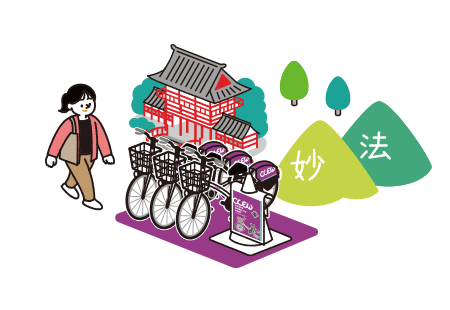
First, download the Docomo Bike Share app and register as a member. On the app’s map, locate the port from which you want to borrow a bicycle, and tap on the port pin to check the number of available bicycles and make a reservation (reservations are valid for 15 minutes) if desired.
Next, select “Unlock” from the app’s menu at the bottom, and the QR code scanning screen will appear. Press the “Start” button on the round terminal on the top rear of the bicycle and scan the terminal’s QR code to unlock the bike and start using it.
You can borrow a bicycle without making a reservation. When you select “Unlock,” a screen will appear to choose the operation terminal for unlocking. Select the one with a white, round terminal, and you will be taken to the QR code scanning screen, where you can proceed to borrow the bike following the above steps.
If you are using an IC card, you can unlock the bike by pressing the “Start” button and then directly touching the card to the round terminal.
