Plan
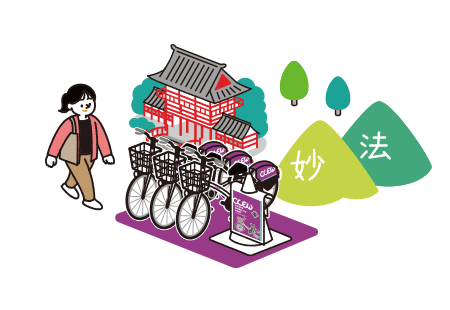
To check or change your pricing plan, open the app, tap on the “Account” option in the menu at the bottom, and select “Confirmation/change plan.” Choose your preferred pricing plan and the intended date for the change. Submit your change request from there.
Note that you can only select “from the next day” or “from the next month” as the change date.
If you wish to change your plan on the same day, you will need to log out from your account in the app and create a new account with your preferred plan, specifying your area as “Kyoto City.”
Please be aware that you cannot change your plan while actively using the service.
Changing your plan does not incur any additional fees, and you can make up to two changes per month.
