Plan・Service
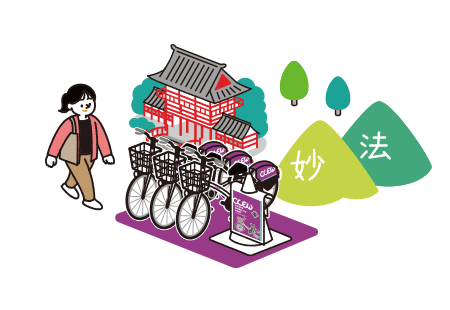
Yes, you can. We support the Qualified Invoice Preservation System (Invoice System) introduced on October 1, 2023.
▼How to Issue▼
From the app’s menu at the bottom, select “History,” then tap “Receipt” at the upper right corner of the screen. After confirming the recipient’s name and email address, proceed to the month selection screen.
After selecting the month, review the final screen, and when you tap “Send,” you will receive a download URL via email.
Please note that the recipient’s name cannot be changed once the receipt is issued, so please confirm it carefully.
▼ Timing for Issuance ▼
It can be issued on the “month following the date of use” and “after payment completion” (for credit card payments, around the middle of the month). When it becomes available, the “Issue” button in the app will be enabled. Receipts can be issued within 15 months from the month of use.
